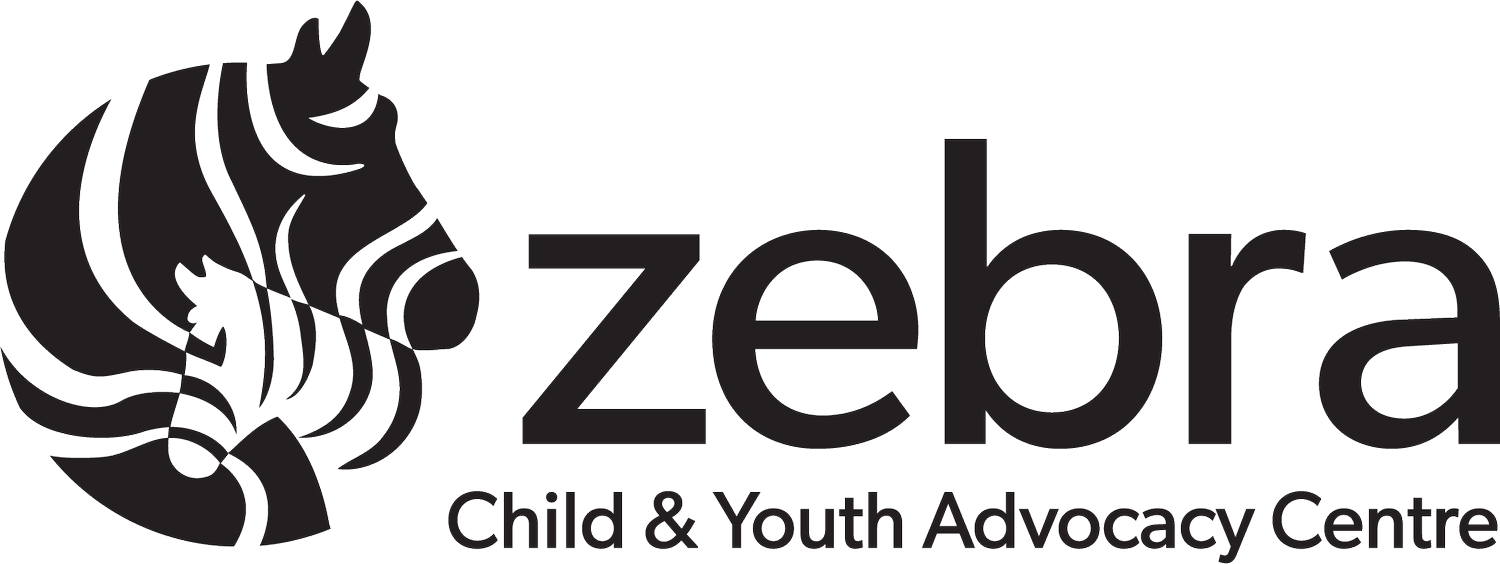Safer Internet Day: Let’s Talk!
Online Risks for Children and Youth and Strategies for Parents to Promote Safety Online
There are so many new online games and apps popping up online that it can be challenging for parents to keep up. Apps, social networking, video-sharing, and online games are very popular for children and youth. These tools often keep children and youth up to date with the world around them. They provide entertainment, a form of communication and a way to stay connected with the world. However, each one of these platforms carries risks to your child’s safety.
Some things for parents to be aware of include:
1) GPS location: Many apps and social media platforms have GPS settings. These make the location of your child known when they post on the apps, however they can be turned off. Through Video-Sharing apps, children may also give away hints to their location inadvertently e.g. wearing school uniforms, mentioning locations, etc.
2) Privacy Settings: When online accounts are created, their privacy settings are loose. Loose privacy settings will allow your child’s account to be public and searchable by anyone. Also, many sites have sections for personal information, such as address and contact information. Children may fill these out without knowing that it is not mandatory for their account to be active.
3) Unknown People Reaching Out: Many of these platforms allow unknown people to interact with your child online through friend requests and chat functions.
4) Picture Sharing: Many teens may have a false sense of security with some apps when sending pictures believing that they disappear after being sent. Unfortunately, viewers can take a screen-shot and save or forward the photo without the child/youth knowing.
How can parents address these risks?
1) Research the apps, games and platforms that your child is using and keep the following questions in mind:
Is it age appropriate?
What is it being used for?
Can privacy settings be adjusted?
2) Disable GPS locations (other than Maps) and educate your child about things that could give away their location in the videos they are making and sharing.
3) Be aware of your child’s screen names, passwords and access to different apps, games and social media sites.
4) Talk to your child about recognizing illegal behaviour, such as threats and the distribution of sexually explicit material of children under 18. If your child is being threatened online or is sent inappropriate photos, it is important that they talk to you about it, so you can report it accordingly. Furthermore, teach your children how to report inappropriate comments or users.
5) Make sure that you are modelling safe internet use! Children learn from their parents and it is important to show them how to behave online to keep themselves safe.
6) Talk to your children about chatting to people they do not know while online. Explaining that there is no way to know for sure who is talking to them and they should never meet up with a stranger in-person.
7) Adjusting privacy settings on all your child’s accounts to limit the ability of unknown people to “friend” them, chat with them and comment on their content is important. On video-sharing sites, investigate whether comment sections can be shut off to reduce risk of hateful and inappropriate comments.
8) Teach your child that the internet is NOT a private place! Talk to them about things that should not be shared online.
9) Create limits for use. With teens, include them in the discussion. They will be more likely to maintain limits and boundaries if they have a part in setting them. With younger children, stricter limits are important such as; watching videos beforehand to ensure they are appropriate, set parental controls, monitor use and access by having passwords and usernames, etc.
10) Be willing to keep lines of communication open so your child feels safe coming to you without fear of getting in trouble.
We know that keeping children safe online can be a challenge, but we hope that these strategies will support you in starting these conversations with your child!
Resources
Protect Kids Online; Canadian Centre for Child Protection
https://protectkidsonline.ca/app/en/interests_and_risks-13_to_15
Resources to Report Abuse
Edmonton Police Service: 780-423-4567
RCMP (Royal Canadian Mounted Police): Your local detachment
Child Abuse Hotline: 1-800-387-5437
Crime Stoppers: 1-800-222-8477
Online exploitation tip line: cybertip.ca